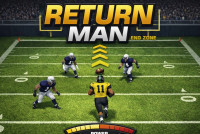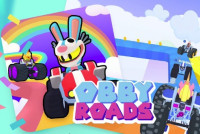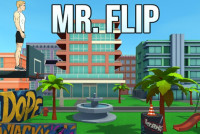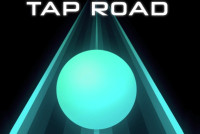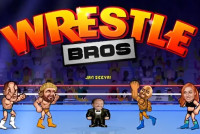Speed Stars
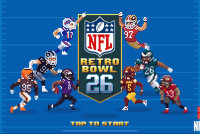
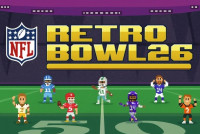

















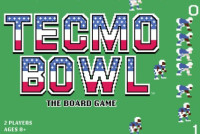
Overview of the Game Speed Stars
What Is Speed Stars?
Speed Stars is an energetic, rhythm-based sprinting game that simulates track competitions in a fun, accessible format. Players control an athlete’s stride by alternately tapping or pressing keys (or screen zones) in time—matching the correct rhythm is key. The objective is straightforward but challenging: finish as quickly as possible while surpassing competitors and moving up the leaderboards.
Speed Stars focuses on short, timed races (100m, 200m, 400m, and even hurdle or relay events), in contrast to endless runners. The difficulty is not in constantly avoiding obstacles, but rather in managing stamina, accuracy, and consistency.
The game also adds humor and unpredictable elements to each race through wacky physics and sporadic stumbles, giving each sprint a novel and thrilling feel.
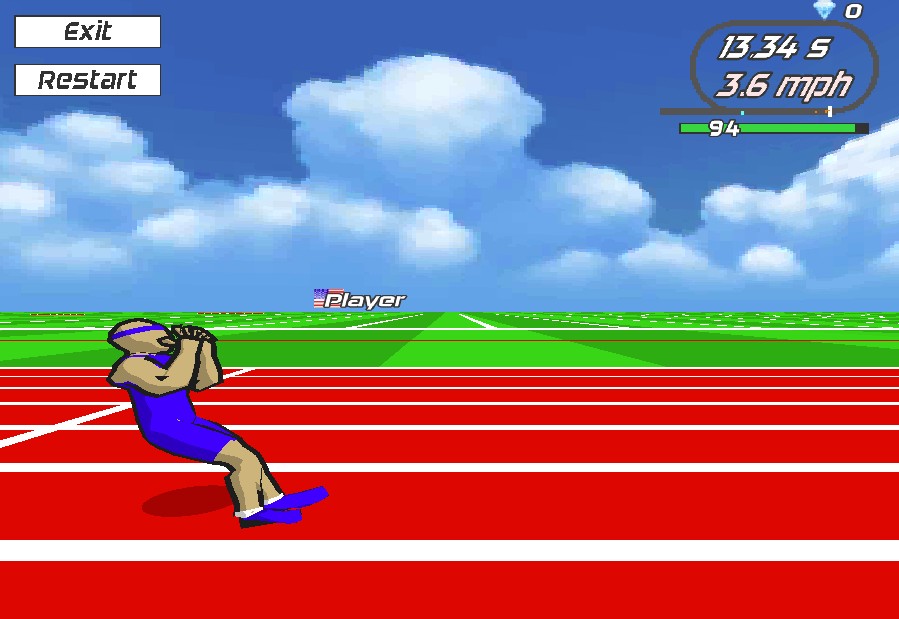
History of Speed Stars
Developer / Founder: Speed Stars was developed by Luke Doukakis.
Release Date / Birth: The game was launched in November 2024.
Since its release, the game has rapidly gained popularity for its simple controls, physics-based character motion, and competitive depth.
Consequently, despite being a relatively recent addition to the genre, Speed Stars has already established a reputation for being skill-driven, competitive, and addictive.
How to Play Speed Stars
Gameplay
- Timing, rhythm, and stamina control are key components of the Speed Stars gameplay:
- Race modes include relay (4×100 m), hurdle events (110 m, 400 m hurdles), sprints (100 m, 200 m, 400 m), and a Free Run mode for practice.
- Stride Control: Each tap/keypress corresponds to one leg’s step. Alternating the left and right input in a steady rhythm produces forward momentum. Mistimed or erratic input can slow you or cause an imbalance.
- Stamina Bar: Excessive speed depletes stamina. To avoid burning out before the finish, you must pace yourself when traveling longer distances.
- Starts & False Starts: You have an advantage if you start your tap input immediately following the starting signal. Starting too early could result in a false start penalty.
- Replay & Analysis: You can view a replay of your run following each race. This makes it easier to spot rhythmic errors or slowdowns.
Overall, a race is won not by spamming inputs, but by maintaining a balanced, consistent stride, wisely managing stamina, and smoothly pacing your effort.
Instructions for Using Mouse and Keyboard (or Touch)
Here’s a guide to controls depending on your device:
- Device / Input Method Control Method Notes
- Keyboard / PC Use the Left Arrow and Right Arrow keys alternately to simulate stepping. Each press moves one leg; timing matters
- Keyboard – Additional keys: Up / Down arrows, may adjust lean (forward/back) in certain modes. Helps adjust posture or for hurdle timing
- Mouse / Click Click on alternating left and right screen zones (or tap left/right edges on touch devices). Works similarly: each click is a step
- Touch / Mobile Two-finger taps or alternate taps on the left/right sides of the screen. Ideal for mobile devices; each tap corresponds to a step
In hurdles mode, when approaching an obstacle, you often need to hold or press the down key (or equivalent touch gesture) to crouch or prepare for a jump. Mistiming the jump can slow you or cause a fall.
Keep in mind: simply tapping as fast as possible is not optimal. Timing and balance are more important than raw speed.
Tips to Play to Win
Here are proven strategies and insights to improve your times and win more:
Learn to Start
To prevent false start penalties, start tapping as soon as the start signal appears, not before. You get an advantage in milliseconds with a clean launch.
Discover a Rhythm That Feels Comfortable
Aim for a steady, fluid cadence rather than slamming keys or tappings. This more consistent rhythm is more effective and less prone to errors.
Maintain Your Stamina
Don't start longer runs with a full sprint. To save energy for the last few miles, pace yourself by running at a fast but manageable pace.
Use Free Run Mode to Practice
To become accustomed to timing, particularly for various distances and hurdle events, use the practice mode. This lowers your mental pressure in competitive races.
Study Your Replays
After races, watch the replay to spot where your speed dipped, where your rhythm broke, or where you hesitated. Please make use of it to improve your timing.
Learn about obstacles and track layouts.
Learn specific track curves, hurdle placements, or challenging areas by heart. Time can be saved by knowing when to get ready and make adjustments.
Improve the Timing of Input
Minor delays or early taps can destroy your momentum. To ensure that the game processes the input at the perfect moment, try pressing the key or tapping just before it.
If you slip, don't panic.
Occasional missteps happen. Instead of aggressively overcorrecting, focus on regaining speed, recovering quickly, and regaining rhythm.
Engage in Regular Competition to Develop Muscle Memory
Repetition is the key to consistency, just like in actual sprinting. Your timing will become more fluid the more you play, particularly during stressful situations.
Discuss: Speed Stars